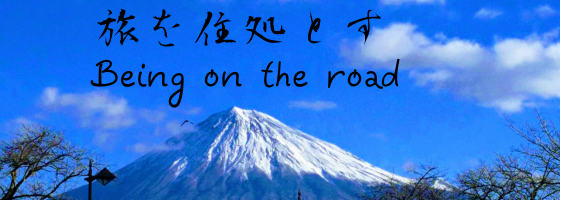Originally posted by Ryokanworld.com on November 7, 2024 (Last updated: December 18, 2024)
If you’re traveling to or from Chiang Mai Airport and planning to use the Grab ride-hailing app, this article is for you! While I’ve covered general transportation from Chiang Mai Airport to the city center in a previous post (How to Get from Chiang Mai Airport to the City Center by Bus (October 2024 Update)), this guide will share a personal experience-based trick to cut your Grab fares in half, and help you decide if it’s right for you. For a general overview of Grab, you can also check out this article: Essential for Southeast Asia Travel! What Are the Benefits of Using the Grab Ride-Hailing App?
Using Grab at Chiang Mai Airport
Upon arrival at Chiang Mai Airport, once you exit the terminal building, turn left and walk straight. You’ll soon see the city bus stop (for details on city buses, refer to the article mentioned above). Continue past the bus stop, and you’ll find the green Grab pickup signs.
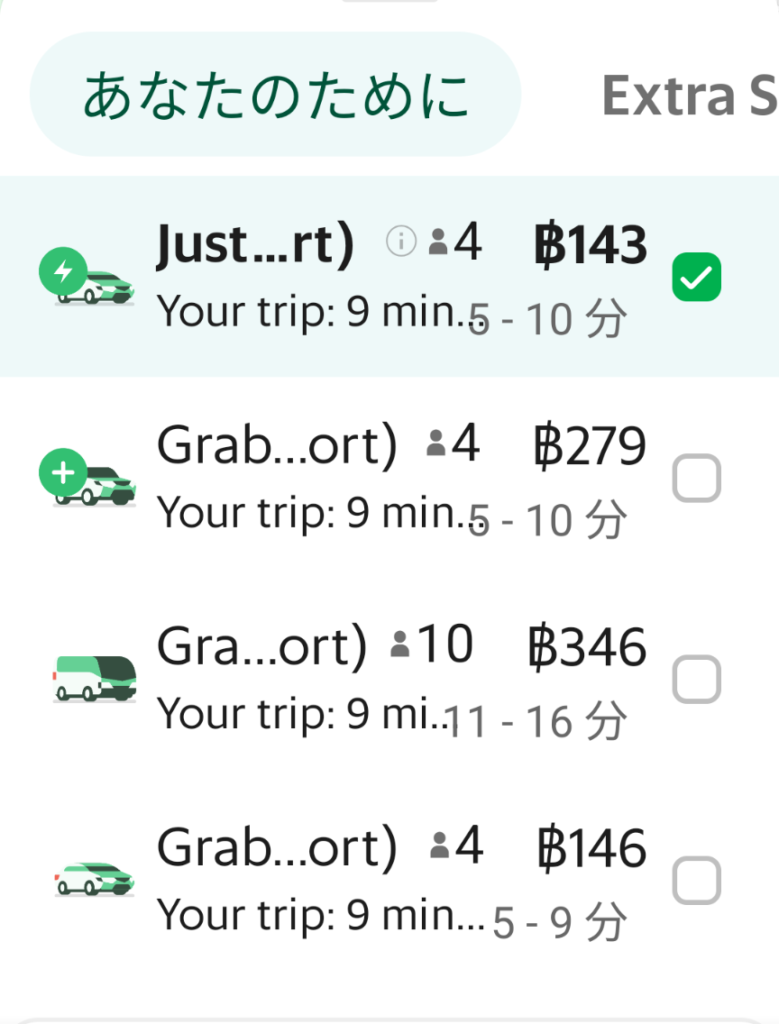
Normally, you would set your pickup location in the Grab app right there and hail a car. The screen you’d typically see shows various vehicle types with corresponding fares. You’d select your preferred option and proceed. However, it’s crucial to note that motorbike taxis are usually not listed as an option on this screen when booking from within the airport premises. For short distances like the airport to the city, a motorbike taxi can be a very cost-effective choice if you have minimal luggage, but they simply don’t appear as an option.
The Hack: Halving Your Fares
The key to this trick is to step outside the airport premises.
When you operate the Grab app from within the airport grounds, the pickup location is fixed to the designated Grab area inside. To unlock better fares, you need to set your pickup location slightly outside the airport’s immediate vicinity. For instance, you could try setting it to a shop on the opposite side of the road from the airport exit. Alternatively, if you prefer not to cross the road, exit the airport, turn right along the road, and walk a short distance.
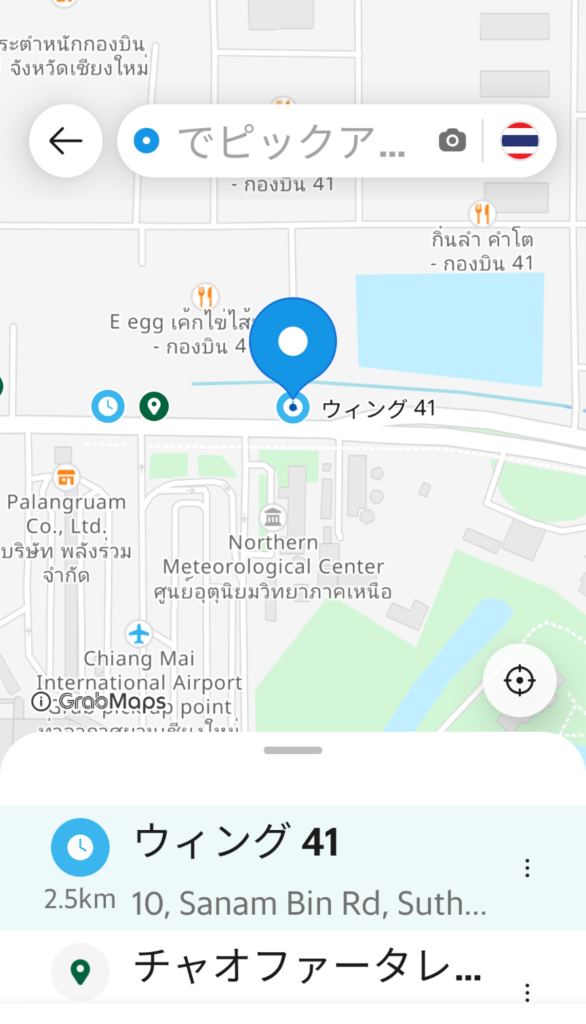
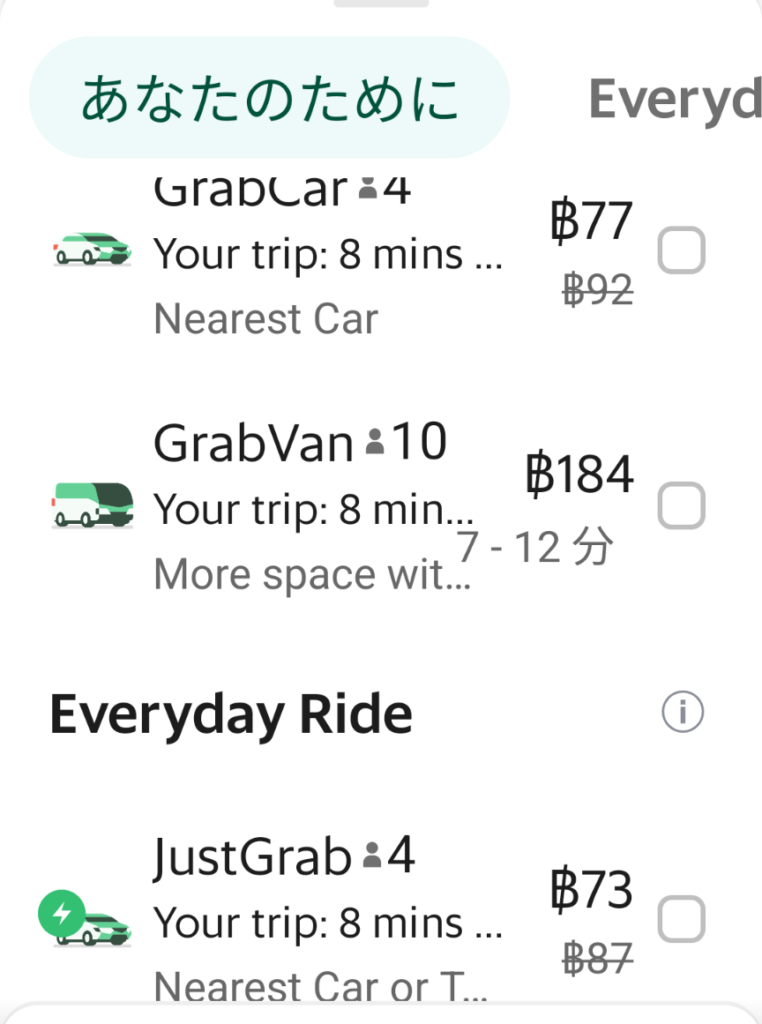
Once you move a little away and set your pickup location, you’ll notice a significant change in the fare screen, as shown below.
By walking just a short distance, the fare becomes approximately half! What’s more, motorbike taxis, which weren’t available before, now appear as an option. You get the same car types for half the price, plus the even cheaper motorbike option!
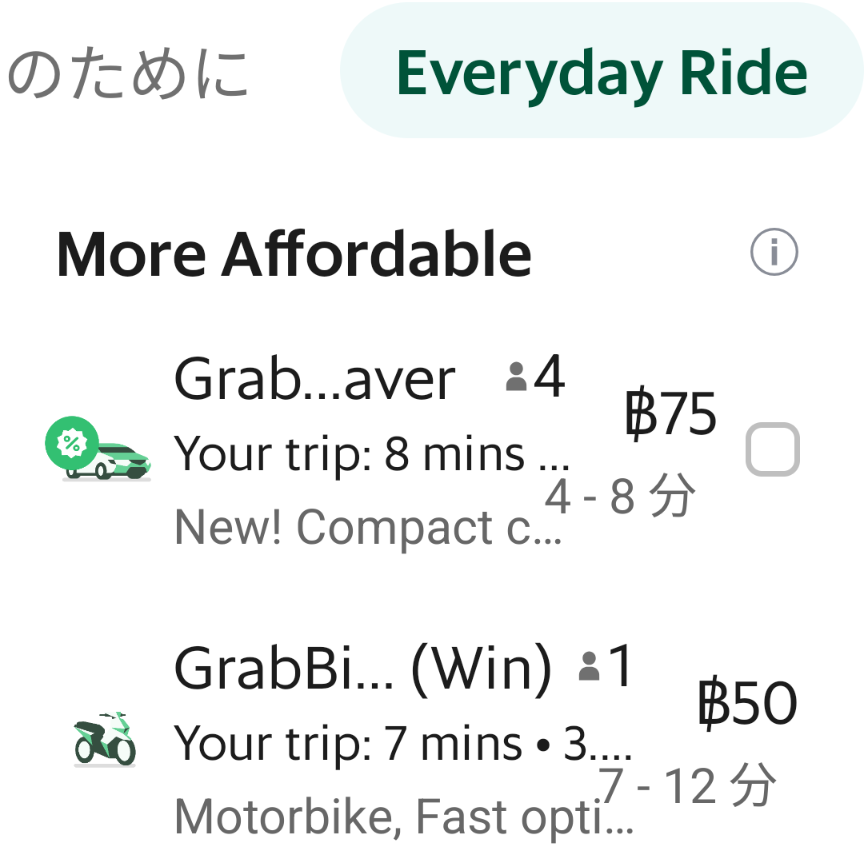
While it requires a bit of walking, Chiang Mai Airport is relatively small, so it’s not a long trek.
For the return trip from the city to the airport, simply set your destination to a point just outside the airport. On my last trip (February 2024), I set my destination to the opposite side of the road from the airport, and perhaps because my luggage and attire indicated I was heading to the airport, the motorbike driver dropped me off directly in the airport parking lot. However, this might not always be the case, so be prepared to walk if necessary.
Summary: Who This Hack Is For
This trick requires a short walk, so it’s most recommended for:
- Travelers with light luggage
- Individuals or small groups
- Those with ample time
- Travelers who are not overly tired
It’s worth noting that the distance between Chiang Mai Airport and the city is only a few kilometers, so even using a standard four-wheel taxi from the airport isn’t excessively expensive.
Consider trying this hack as part of your travel adventure!
Related Articles
- How to Watch Tver Overseas: Recommended VPN Apps!
- Cheapest Way to Get from Kuala Lumpur Airport to the City Center: Limousine Bus
- Philippines Panay Island: How to Get from Iloilo Airport to the City by Minibus
- Smartphone Use During Overseas Travel: How to Keep Using Rakuten Mobile
- Thailand: Visa-Free Stay Extended to 60 Days! (June 2024 Update)
- Malaysia Entry Card Now Digital Declaration (June 2024 Update)