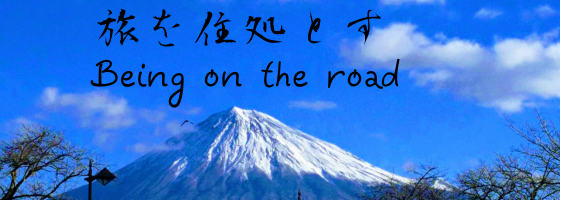In recent years, cashless payment methods like QR payments have become widespread in Asian countries. However, many of these often require a local bank account, making them unusable for short-term travelers without one. Yet, paying with cash every single time is inconvenient, and many travelers likely have experienced small shops or street vendors being reluctant to accept large denomination bills.
In Indonesia, there is a QR payment code that short-term travelers without a local bank account can use. In this article, I will share information based on my actual experience using the “GoPay” QR payment in July 2024.
Registering the Gojek App (You can register with a Japanese mobile number)
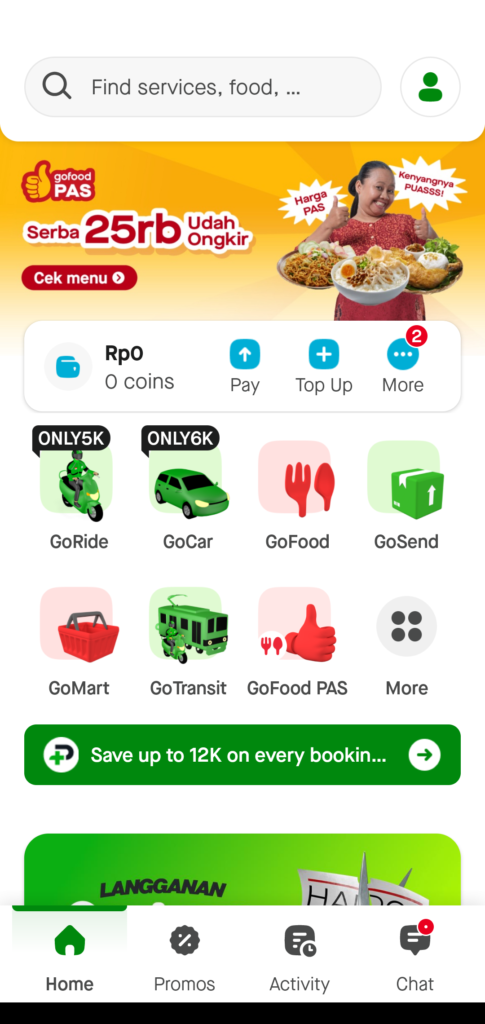
“GoPay” is not a standalone app; it’s a feature within Indonesia’s ride-hailing app, “Gojek.” To use it, you must first register with Gojek.
- Download the Gojek app to your smartphone. Search for “Gojek” on the App Store or Google Play Store and download the app. It’s free to download.
- Select a language. When you launch the app, a language selection screen will appear. Japanese is not currently supported, so select either English or Indonesian.
- Enter your phone number. After selecting the language, a screen for entering your phone number will appear. By default, Indonesia is pre-selected, but you can choose Japan as the country to register with a Japanese mobile number. If you’ve purchased an Indonesian SIM card, enter that number.
- Enter the verification code. Once you enter your phone number, a 4-digit verification code will be sent via SMS. Enter the verification code to complete the registration.
- Enter your name and profile. Set your name and email address.
- Set payment method (for ride-hailing services). You can set payment methods such as credit card, debit card, or GoPay.
- Registration complete. Once the above steps are finished, your Gojek app registration is complete.
Important Notes:
- The Gojek app can only be used in Indonesia.
- Internet connection is required to use the app.
- GPS functionality must be enabled.
How to Use GoPay
1. Set a 6-Digit PIN Code
Tap “more” on the app’s top page, then tap “setting” on the next screen. Enter your 6-digit PIN code twice.
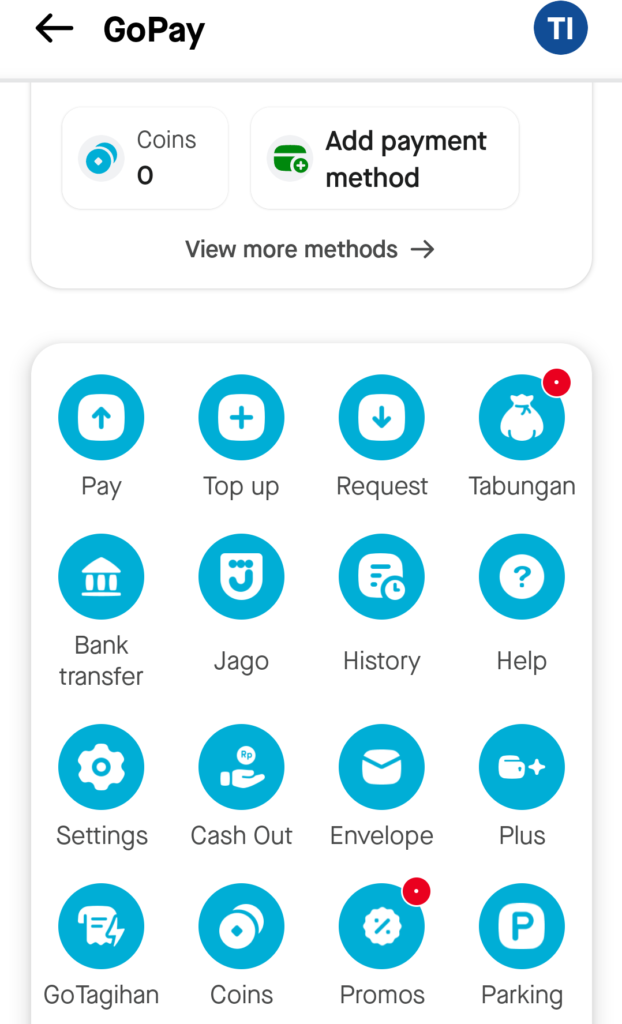
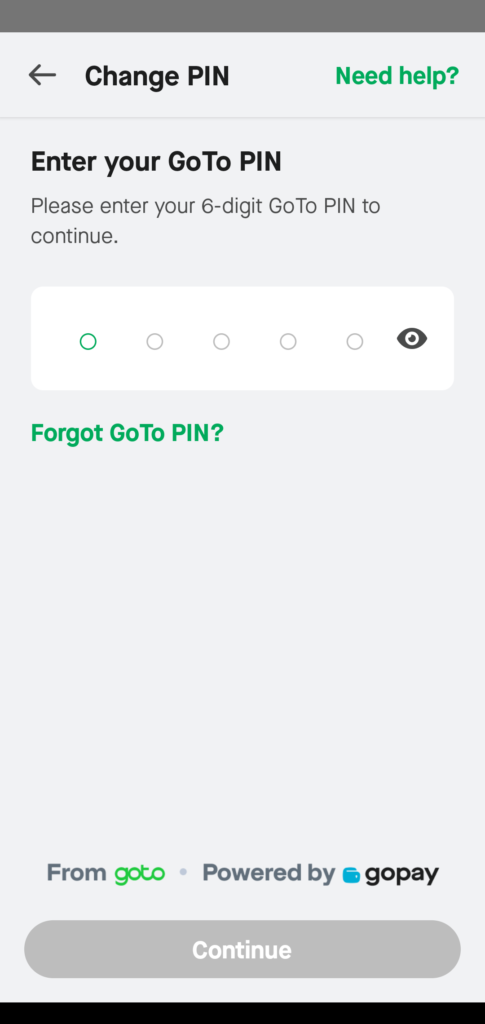
2. Enter the SMS Verification Code
An SMS verification code will be sent; enter that number to complete the registration.
3. Top Up at a Convenience Store
To use GoPay, you need to top up your account in advance. Here’s how to top up at a convenience store. Indonesia has many convenience stores called Alfamart or Indomaret.
- At the register, tell the staff you want to do a “GoPay Top Up.”
- Open the app and tap “Top Up.” From “other method,” tap the store’s icon.
- Several confirmation screens will appear; proceed by tapping “yes.”
- Enter the amount you want to top up and confirm. A QR code will be displayed. Have the staff scan this at the register to complete the process.
- You will pay the top-up amount in cash plus a service fee. This time, I topped up 100,000 Rupiah.
- The fee at Indomaret was 1,500 Rupiah. Other convenience stores charge 2,000 Rupiah.
- The staff at the register will guide you through the process, so you shouldn’t have any trouble.
4. Select GoPay Payment at a Stall
When paying, tell the staff you want to pay with GoPay. In most cases, a “QRIS” (GoPay) QR code will be prominently displayed at the store.

5. Scan the QR Code
Open the GoPay app and display the QR code scan screen. Scan the QR code displayed by the staff.
6. Enter Payment Amount
Enter the payment amount and tap the “Pay” button.
7. Enter PIN
Enter your registered PIN to complete the payment.
8. Payment Complete
After the payment is completed, a receipt will be displayed in the app.
Reference Information: What is Indonesia’s QR Code Payment “QRIS”?
In Indonesia, there are many QR payment services besides GoPay, but shops often display only one QR code called “QRIS.” This is because many QR payment services have standardized their QR codes to use a single format.
QRIS is a unified QR code payment standard promoted by Bank Indonesia. Introduced in 2019, it is now the most widely used QR code payment service in Indonesia.
How QRIS Works
QRIS allows users to make payments by scanning a unique QR code issued by a merchant using a QR code payment app installed on their device. Users do not need to install multiple QR code payment apps; one app can be used to pay at various participating merchants.
QRIS Merchants
QRIS can be used at various merchants, including convenience stores, supermarkets, restaurants, cafes, and taxis. Merchants can be identified by the QRIS logo.
QRIS-Compatible QR Code Payment Apps
The following QR code payment apps are compatible with QRIS:
- GoPay
- OVO
- DANA
- LinkAja
- ShopeePay
Conclusion
This article introduced GoPay, a QR payment service that even short-term travelers without an Indonesian bank account can use. By topping up with cash in advance, you’ll have fewer problems paying at street stalls. Please note that it can only be used in Indonesia, so adjust your usage to ensure no remaining balance at the end of your trip.