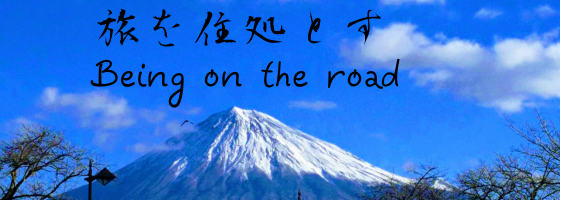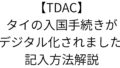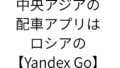Planning a trip to Thailand soon? Get ready for a smoother entry! Starting May 1, 2025, all foreign visitors (excluding Thai nationals) are required to complete the Thailand Digital Arrival Card (TDAC) instead of the traditional paper immigration form. This new system aims to streamline the immigration process and reduce wait times.
This guide will walk you through everything you need to know about filling out your TDAC.
What is the TDAC?
The TDAC is an online form that collects your personal, travel, and health information before you arrive in Thailand. It’s designed to make your entry into the country quicker and more efficient.
Before You Start: What You’ll Need
Make sure you have these items ready:
- Internet Access: You can complete the TDAC on your computer or smartphone.
- Your Passport
- Your Flight Ticket (E-ticket)
- Accommodation Details: The name, address, and postal code of your hotel or guesthouse.
- Your Email Address: Make sure it’s one you can access while traveling.
Step-by-Step Guide to Filling Out Your TDAC
Here’s how to fill out the form:
1. Go to the Official Website
Access the official website of the Thai Immigration Bureau: tdac.immigration.go.th. Be careful of fake websites and always double-check the URL!
2. Select Your Language
You can choose your preferred language from the top right corner of the screen. However, all information must be entered in English (Roman characters). Entries in other languages or Kanji characters will not be valid.
3. Choose “Arrival Card”
Once on the website, select “Arrival Card.”
4. Enter Your Personal Information (Passport Details)
Carefully fill in the following details as they appear on your passport:
- Family Name
- First Name
- Middle Name (if applicable)
- Passport Number
- Nationality/Citizenship: e.g., JAPANESE
- Date of Birth: Enter in yyyy/mm/dd format.
- Occupation: e.g., COMPANY EMPLOYEE, STUDENT
- Gender: Select from MALE/FEMALE/UNDEFINED.
- Visa Number: Only if you have a Thai visa.
- Country of Residence: e.g., JAPAN
- City/State of Residence: e.g., TOKYO
- Phone Number: Include your country code (e.g., +81 for Japan, followed by your number without the initial ‘0’ for mobile numbers). Important Note: Your Family Name, First Name, Passport Number, Nationality, and Date of Birth cannot be edited after submission. Double-check these fields very carefully!
5. Provide Your Travel Information (Arrival Details)
- Date of Arrival in Thailand
- Country where you boarded (e.g., JAPAN)
- Purpose of Travel: Select from the dropdown (e.g., HOLIDAY, BUSINESS).
- Mode of Travel: Select AIR, LAND, or SEA.
- Mode of Transport: If flying, this will be your flight number.
- Flight Number/Vehicle Number
6. Enter Your Accommodation Details in Thailand
- Type of Accommodation in Thailand: Select from the dropdown (e.g., HOTEL, FRIEND’S HOUSE).
- Province
- District/Area
- Sub-District/Sub-Area
- Post code: This may auto-fill if you enter the hotel name.
- Address: The street address of your accommodation. Tip: If you’re visiting multiple cities, just provide the details of your first or primary accommodation.
7. Complete the Health Declaration
- List any countries you’ve stayed in during the 14 days before your arrival in Thailand.
- Answer questions about your health status and any symptoms, as required by the Thai public health authorities.
8. Review Your Information
Carefully review all the information you’ve entered. If you need to make changes, click the “Edit” button to go back.
9. Submit Your TDAC
- Enter the email address where you want to receive your TDAC confirmation.
- Check the box to agree to the terms and confirm all information is correct.
- Click the “Submit” button.
10. Download and Save Your TDAC
After submission, you’ll be able to download your TDAC. You’ll also receive a confirmation email. Save the PDF on your smartphone or print it out. You might be asked to show it to immigration officers upon arrival.
Important Things to Remember
- When to Register: You can register your TDAC from 3 days before your arrival up to the day of your arrival.
- Errors in Key Info: If you make a mistake in your name, passport number, nationality, or date of birth, you cannot edit it online and will need to create a new registration. Other details can be updated online.
- Group Registration: If you’re traveling with family or friends, you can register as a group.
- No Prior Completion? While it’s highly recommended to complete your TDAC before arrival to avoid delays, if you face internet issues, there may be assistance points at the immigration area.
By following these steps, you’ll be able to complete your Thailand Digital Arrival Card quickly and enjoy a smooth entry into the Land of Smiles!