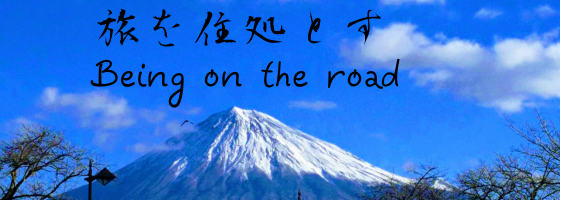When traveling in Nepal, getting around cities like Kathmandu and Pokhara can be a bit challenging due to the less-developed public transportation system. While local taxis, rickshaws, and auto-rickshaws are common, they often come with the risk of overcharging. Just like in many other countries, using ride-sharing apps is highly recommended for a safer and more transparent experience.
However, popular apps like Grab and Uber, common in other parts of Asia, are not widely used in Nepal. Instead, Nepal has its own unique ride-sharing applications, which come with their own set of quirks. This article, based on my experiences in Kathmandu and Pokhara in March 2024, will guide you through using these apps and also touch upon Nepal’s unique vehicle situation.
Different Ride-Sharing Apps for Kathmandu and Pokhara
Nepal primarily uses two ride-sharing applications, but the preferred app differs between the capital city, Kathmandu, and the second-largest city, Pokhara. While both apps can be opened in either city, you’ll find that there are no registered vehicles available for use in the city where they are not predominantly used. Effectively, they become unusable.
- For Kathmandu: Use Pathao
- For Pokhara: Use inDrive
How to Use Pathao and inDrive: Two Quirky Apps
Although they are different apps, their usage is quite similar. There are a few important points to note: you’ll need a Nepalese phone number to register, and credit card payments are not an option, meaning you’ll need to pay in cash.
A Nepalese Phone Number is Required
You cannot pre-register for these apps before arriving. After downloading the app, you’ll need to purchase a local SIM card at the airport and register on the spot.
Credit Cards Are Not Accepted
While the fare is shown in the app beforehand, you must pay the driver directly in cash. It’s important to remember that when exchanging money at the airport, you might not have small denominations. Fares can often be in precise rupee amounts, so you’ll either need to break larger bills by making a purchase at a shop within the airport or by paying slightly more and offering the difference as a tip.
You Need to Negotiate the Price within the App
It might seem cumbersome for a ride-sharing app, but both Pathao and inDrive do not offer a fixed price even after you set your pick-up and drop-off locations.
Instead, the app will display an approximate fare. If you’re comfortable with that amount, you can propose it. If a driver accepts, you’ll be matched. If no one accepts, you’ll have to increase the fare slightly and propose it again. This process continues until a match is made.
Drivers Will Call You for Confirmation After Matching
This can be a bit daunting, but the conversation itself isn’t usually complex. You should be prepared to repeat your current location in English or use the app in a place where a local Nepalese person can help you communicate with the driver.
Nepalese Vehicle License Plates Are Written in Nepalese Script
Once you are matched with a driver, their vehicle information will be displayed. While the car number shown in the app is in standard numerals, the actual license plates on the vehicles are written in Nepalese script, making them difficult to identify visually. It’s best to specify a pick-up location that is easy for both you and the driver to recognize. When a likely vehicle arrives, show your app screen to the driver for confirmation.
Conclusion
As you can see, Nepal’s ride-sharing apps have some unique characteristics. Even those accustomed to other ride-sharing services might find them challenging at first. Nevertheless, using these apps, even with their quirks, is highly recommended. Once a match is made, it offers a much safer and more reliable option compared to hailing an unsolicited taxi or rickshaw on the street.